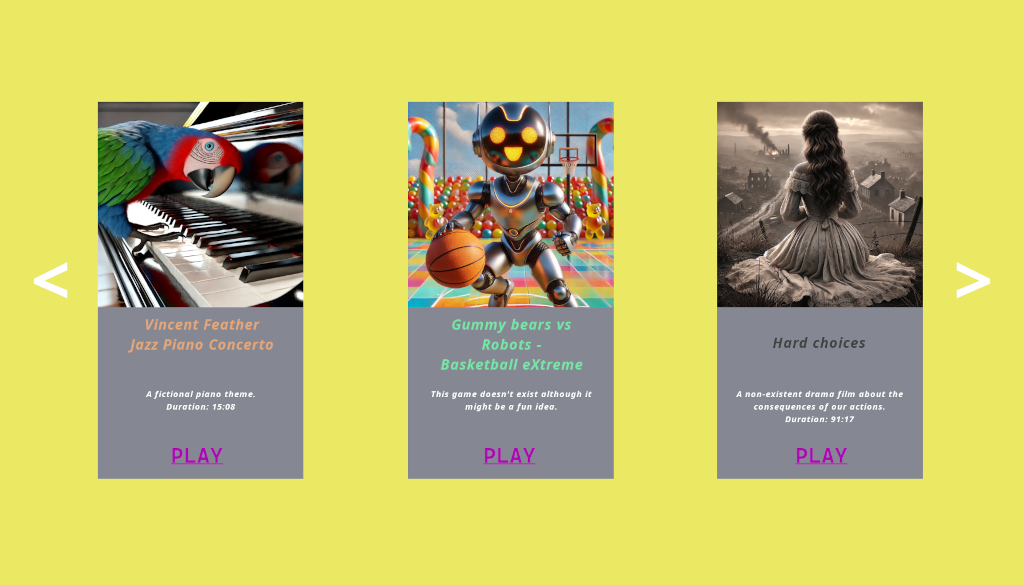
Easy to Use
Our plug-and-play philosophy ensures that your only task is to enjoy the content. Simply plug the USB flash drive into your computer and wait for the autorun launcher program to start. If autorun is disabled, just navigate to the USB drive and start it manually. The launcher is designed to be as straightforward as possible – it’s a simple list of cards representing each title. Click on the title you want to launch, and that’s it.
If you opted for the digital download, it works the same way. You’ll receive a single .iso file that functions just like the physical USB drive. Simply double-click the .iso file, and it will mount as if it were a physical USB drive.
Technical Note: None of the games or software on the USB flash drive require installation. You just start the game or music playback directly. All runtime libraries and dependencies are included on the USB flash drive.
Supported platforms
- Windows 10 x86_64
- Windows 11 x86_64
